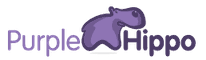Bestseller
Advanced Collapsible Lecture Sections
Get an awesome collapsible section sidebar for your school.
Course
Power Editor
HTML
CSS
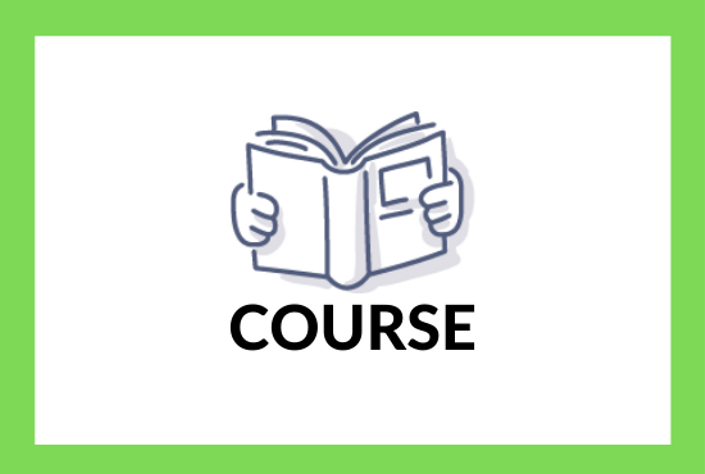
This course includes
- Lifetime 24/7 Access
- Watch on any Device
- 2 sections
- lectures
- of video
Collapsible Lecture Sections Version 1.0.0* HTML CSS
Simplify the look of your curriculum by collapsing all of the sections in your course and only expanding the current section in use by your student.
For this you'll need access to the Power Editor and CSS Code Snippets areas. The Power Editor requires Business Plan or a old 'grandfathered' plan that allows access.
If you want to see a working example, sign up to my free Hero Header #1 section.
What You Will Learn
- How To Guide to add collapsible sections to the curriculum sidebar.
- Simplify and enchance the look of your student view.
- Get stuck in with some HTML and CSS to style your school.
What You Will Need
Access to a computer, tablet or mobile phone with an internet connection. Experience may not be optimal on a phone or smaller tablet so we urge you to use a desktop whenever possible.
You may wish to use an external code editor for the code snippets but this isn't necessary as all code can be entered straight into the Teachable blocks.
Course Curriculum
Your Instructor

With a unique journey that spans 15 years at sea—first as a Radio Operator and later as an Environmental Officer—I bring a wealth of worldly experience to the digital space. Originally from Scotland, I transitioned from navigating the oceans to navigating the web, teaching myself HTML, CSS, and JavaScript over the last two decades to become a full-stack developer.
Today, I am a recognized expert in the Teachable ecosystem and the founder of Purple Hippo Web Studio. My main mission is to empower online school owners to "embrace their inner geek." I specialize in developing custom solutions and SaaS products, like Witness and Reviewer, that make Teachable schools more engaging and professional. Whether it's through actionable code tutorials or building complex integrations, I help creators get their hands dirty and build a site they can be proud of.